mirror of
https://github.com/aidygus/LinVAM.git
synced 2024-11-15 05:38:06 +11:00
48 lines
2.1 KiB
Markdown
48 lines
2.1 KiB
Markdown
# LinVAM
|
|
Linux Voice Activated Macro
|
|
## Status
|
|
This project is currently a work-in-progress and is minimally functional only for english.
|
|
|
|
Utilising Pocketsphinx, a lightweight voice to text engine you can specify voice commands for the tool to recognise and actions to perform.
|
|
|
|
Known bugs and planned additions
|
|
- To save and use changes click Ok on the main GUI then reload.
|
|
- Remember last loaded profile and load on start
|
|
- Log window showing spoken words the V2T recognises with ability to right click and assign voice command and actions to current profile
|
|
- Support for joysticks and gaming devices
|
|
## Requirements
|
|
- python3
|
|
- PyQt5
|
|
- python3-xlib
|
|
- pocketsphinx
|
|
- swig3.0
|
|
## Install
|
|
- $ pip3 install PyQt5
|
|
- $ pip3 install python3-xlib
|
|
- $ pip3 install pyaudio
|
|
- $ sudo ln -s /usr/bin/swig3.0 /usr/bin/swig
|
|
- $ pip3 install pocketsphinx
|
|
- $ sudo apt-get install swig3.0
|
|
- $ git clone https://github.com/rose-jinyang/LinVAM.git
|
|
## Usage
|
|
This script must be run with root privilege because it must hook and simulate input devices such as keyboard, mouse etc.
|
|
- $ cd LinVAM
|
|
- $ xhost +
|
|
- $ sudo ./main.py
|
|
|
|
### Profiles
|
|
Multiple profiles are supported. To create a new profile for a specific task/game click new and the main profile editor window will be displayed
|
|
|
|
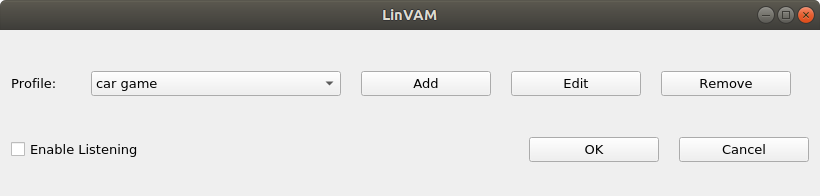
|
|
### Key combinations
|
|
To assign key combinations first decide which functional key to press by clicking on Ctrl, Alt, Shift or Win to denote left or right key then press the actual command key
|
|
|
|
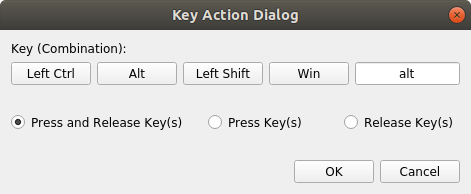
|
|
### Complex commands
|
|
It is possible to add multiple actions to a voice command for complex macros with the ability to add a pause between each action.
|
|
You can also assign mouse movements and system commands if you require (eg opening applications such as calculator, browser etc)
|
|
|
|
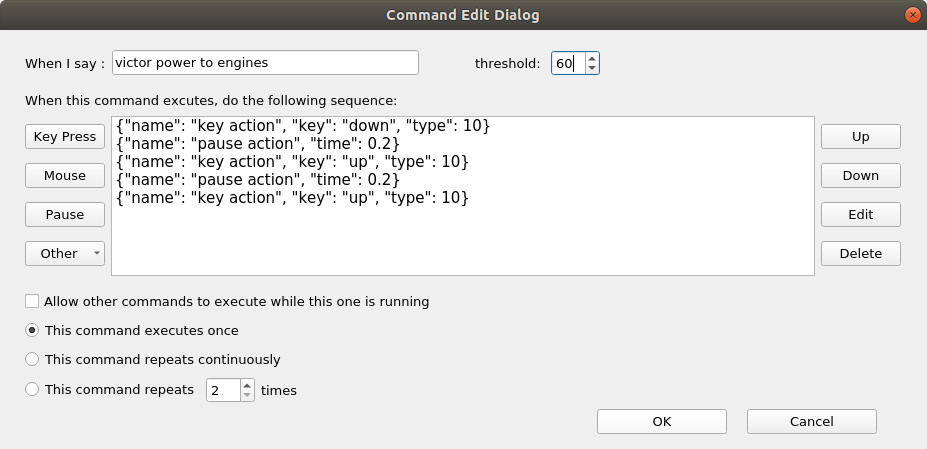
|
|
### Threshold
|
|
As a rough guide use a value of 10 for each syllable of a word then tweak it down for better accuracy.
|